Key Points: Small businesses often make critical SEO mistakes that cost them rankings, traffic, and revenue. This guide reveals the 10 most common errors and provides actionable solutions to improve your search visibility and generate more leads.
Understanding Why Small Business SEO Matters
SEO is one of the most powerful ways to generate consistent revenue for your small business. When done correctly, it puts your services in front of potential customers exactly when they’re searching for solutions you provide.
However, many small businesses unknowingly sabotage their own success by making preventable SEO mistakes. These errors can keep your website buried in search results, cause you to miss out on quality leads, and ultimately prevent your business from reaching its full revenue potential.
Whether you’re a plumbing contractor, electrician, HVAC company, or roofing business, understanding these common pitfalls can save you thousands of dollars and months of wasted effort.
Let’s dive into the 10 most common SEO mistakes small businesses make and how you can fix them.
SEO Mistake #1: Not Optimizing Your Small Business Website for Keywords
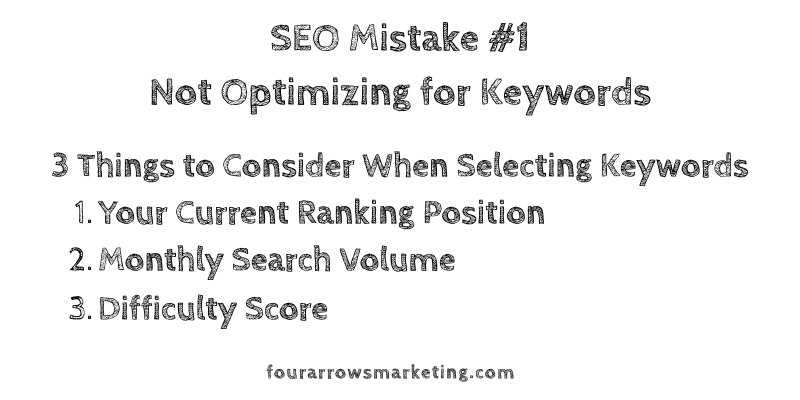
Many small businesses create websites without any keyword strategy whatsoever. They write content that sounds good to them but doesn’t match what their potential customers are actually searching for online.
This disconnect means your website could be invisible to the people who need your services most.
How to Fix It: Develop a Strategic Keyword Plan
Each page on your website should target 3 to 5 specific keywords that align with your business goals. When selecting keywords, focus on three critical factors.
1. Your Current Ranking Position
Start with low-hanging fruit. If you’re already ranking on page 2 for a keyword (positions 11 through 30), you can often reach page 1 much faster than starting from scratch. Tools like SEMrush can show you where you currently rank for various keywords.
2. Monthly Search Volume
Target keywords with 50 to 500 monthly searches. While this might seem low compared to broader terms, these long-tail keywords typically convert better because they indicate higher intent. Someone searching for “emergency plumber in Carlisle PA” is much more likely to hire you than someone just searching for “plumber.”
3. Keyword Difficulty Score
Look for keywords with a difficulty score of 30 or less. Higher difficulty means more established competitors are targeting that keyword. As a small business, you’ll see faster results by targeting less competitive terms.
SEO Mistake #2: Publishing Thin Content That Doesn’t Help Users

Search engines reward websites that provide comprehensive, helpful information. If your pages only contain a few sentences and a phone number, you’re giving Google very little reason to rank you above competitors who provide more value.
How to Fix It: Create Substantial Content for Every Page Type
Different pages on your website require different content strategies.
Homepage Content
Your homepage should contain at least 400 words explaining the problem you solve, how you solve it, and the transformation your customers experience. This is your most powerful page from an SEO perspective, so make it count.
Service Pages
Each service page needs at least 500 words of targeted content. Write directly to the person experiencing the problem your service solves. Explain what happens if they don’t address the issue and why they should trust you to fix it. Including customer testimonials builds credibility and social proof.
Industry Pages
If you serve specific industries, create dedicated pages for each one. These should contain at least 500 words using industry-specific language that shows you understand their unique challenges. For example, landscaping contractors have different needs than metal fabricators.
Location Pages
Local SEO is crucial for contractors. Create separate pages for each geographic area you serve, with at least 500 words describing your services in that specific location. Highlight local projects you’ve completed and how you’ve helped businesses in that community.
Blog Posts
Blog posts introduce potential customers to your brand while building your website’s overall SEO authority. Aim for at least 500 words per post, though comprehensive guides can be 2,500 words or more. According to Backlinko’s research, longer content tends to rank better in search results.
SEO Mistake #3: Ignoring Internal Linking Strategy
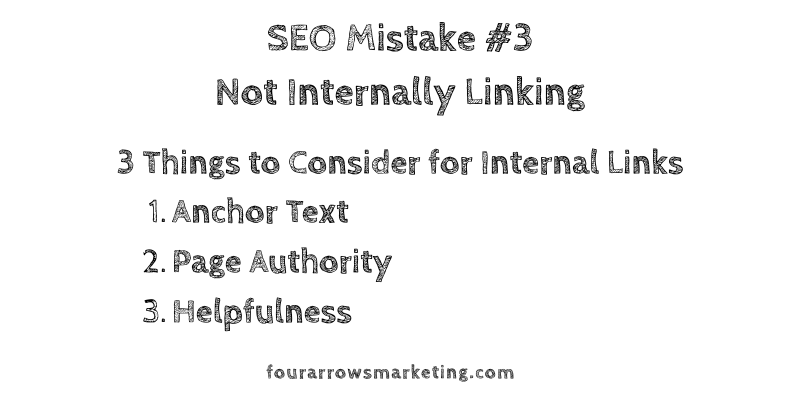
Many small businesses treat each page of their website as an island. They fail to connect related content through internal links, which hurts both user experience and SEO performance.
Search engines use links to crawl and understand your website. When you strategically link between pages, you help search engines discover your content and understand the relationships between different topics.
How to Fix It: Implement Smart Internal Linking
Consider these 3 factors when adding internal links.
1. Use Descriptive Anchor Text
The clickable text of your link should clearly describe what the linked page is about. Instead of “click here,” use specific phrases like “our SEO services for contractors.”
2. Link From High Authority Pages
Some pages on your website naturally accumulate more authority than others. Your homepage typically has the most power. Link from these strong pages to important conversion pages to pass along some of that authority.
3. Focus on Helpfulness
Only add internal links when they genuinely help the reader. Ask yourself if the link provides additional valuable information related to what they’re currently reading. Natural, helpful links perform better than forced or excessive linking.
SEO Mistake #4: Neglecting On-Page SEO Elements
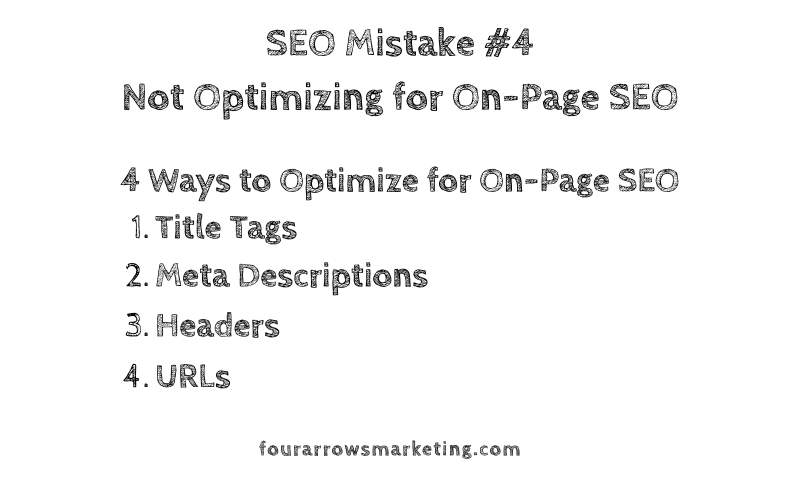
On-page SEO involves optimizing individual page elements to help search engines understand your content and display it effectively in search results. Many small businesses completely overlook these technical details.
How to Fix It: Optimize These Critical Elements
Title Tags
Your title tag is the blue clickable link that appears in search results. Include your target keyword and keep it between 50 and 60 characters. This is one of the most important ranking factors for local search.
Meta Descriptions
While meta descriptions don’t directly impact rankings, they significantly affect click-through rates. Write compelling descriptions between 150 and 160 characters that encourage people to click your link over your competitors.
Header Tags
Use proper heading hierarchy (H1, H2, H3, etc.) to structure your content. Each page should have one H1 tag containing your primary keyword. Use H2 tags for main sections and H3 tags for subsections. This makes your content easier to scan for both users and search engines.
URL Structure
Create clean, keyword-rich URLs that clearly indicate what the page is about. Keep URLs as short as possible while still being descriptive. For example: yourdomain.com/services/emergency-plumbing is better than yourdomain.com/p=123.
SEO Mistake #5: Underestimating the Power of Backlinks
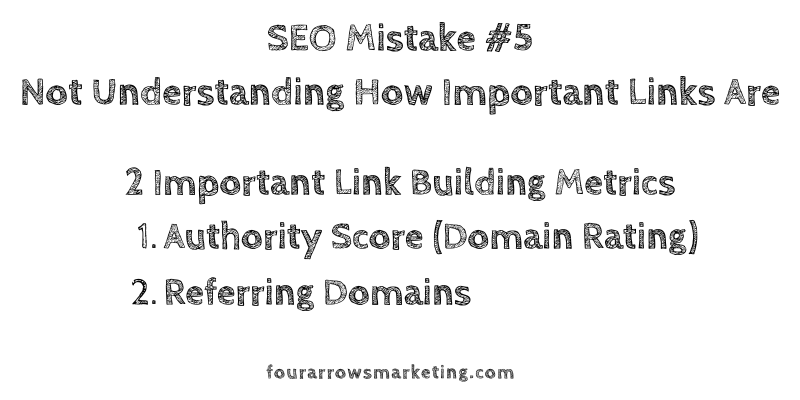
Many small business owners don’t realize that links from other websites to yours are one of the most powerful ranking factors in Google’s algorithm. Your backlink profile can make or break your SEO success.
Think of backlinks as votes of confidence. When reputable websites link to your content, search engines interpret this as a signal that your website is trustworthy and authoritative.
How to Fix It: Build Your Backlink Profile
Understand Domain Authority
Your domain authority (also called domain rating) is largely determined by the quality and quantity of websites linking to you. Moz’s research shows that domain authority strongly correlates with search rankings.
Focus on Referring Domains
The number of unique websites linking to you (referring domains) matters more than total backlink count. Getting links from 10 different websites is better than getting 10 links from the same website.
Pursue Quality Over Quantity
One link from a highly authoritative, relevant website can be worth more than dozens of links from low-quality directories. Focus on earning links from industry publications, local business associations, and reputable directories.
As Adam Gante, who has almost a decade of experience in SEO, often explains to clients: building a strong backlink profile takes time, but it’s one of the most valuable long-term investments you can make in your online presence.
SEO Mistake #6: Overlooking Technical SEO Issues

Technical SEO ensures search engines can properly crawl, index, and rank your website. Small businesses often launch websites with serious technical problems that prevent them from ranking well.
How to Fix It: Address These Technical Factors
Use HTTPS
Your website must use HTTPS instead of HTTP. This security protocol is both a ranking factor and essential for user trust. Most hosting providers offer free SSL certificates.
Fix Broken Pages
Broken pages (404 errors) frustrate users and waste the SEO value of any links pointing to those pages. Regularly audit your website to find and fix broken links.
Implement 301 Redirects
If you change a page’s URL or delete a page, always set up a 301 redirect to send visitors to the new location. This preserves the SEO value and prevents broken links.
Ensure Mobile Responsiveness
Google uses mobile-first indexing, meaning it primarily looks at your mobile site to determine rankings. Your website must provide an excellent experience on phones and tablets. Google’s Mobile-Friendly Test can show you if your site passes this requirement.
SEO Mistake #7: Ignoring Conversion Rate Optimization

Generating traffic to your website is only half the battle. If visitors land on your site but don’t take action, you’re wasting your SEO investment.
How to Fix It: Optimize for Conversions
Create Clear Calls-to-Action
Every page needs to tell visitors exactly what to do next. For service pages, this might be “Request Your Free Consultation.” For blog posts, it could be “Subscribe to Our Newsletter.” Make your CTAs prominent and compelling.
Leverage Social Proof
Include testimonials, case studies, and reviews throughout your website. The reviews shown in the document demonstrate the power of social proof. When potential customers see that others have had positive experiences, they’re much more likely to choose your business.
Display your star ratings prominently and include specific customer quotes that address common concerns or objections.
SEO Mistake #8: Not Tracking SEO Performance
![]()
Many small businesses invest in SEO without properly measuring results. Without tracking, you can’t know what’s working, what’s not, or how to improve your return on investment.
How to Fix It: Monitor These Key Metrics
Revenue
Ultimately, SEO should generate revenue for your business. Track how much income comes from organic search traffic and calculate your return on investment.
Leads
Monitor how many contact form submissions, phone calls, and other lead generation actions come from organic search. Calculate your cost per lead to benchmark against industry standards.
Traffic
Website traffic is a leading indicator of SEO success. When traffic increases, leads and revenue typically follow. Track both overall traffic and traffic to your most important pages.
Keyword Rankings
Monitor your positions for target keywords over time. While rankings fluctuate, you should see an overall upward trend for priority terms.
According to Search Engine Journal, consistent tracking and data analysis are what separate successful SEO campaigns from unsuccessful ones.
SEO Mistake #9: Only Tracking Bottom-of-Funnel Conversions

Not every website visitor is ready to hire you immediately. People move through different stages of the buying process, and you should track meaningful actions at each stage.
How to Fix It: Track the Full Marketing Funnel
Bottom of the Funnel
These are your high-intent conversions: contact form submissions, phone calls, and consultation requests. These directly generate leads and revenue.
Middle of the Funnel
Track mid-funnel actions like PDF downloads, webinar registrations, and case study views. These indicate growing interest and help you nurture potential customers.
Top of the Funnel
Monitor early-stage engagement like newsletter subscriptions, blog post reads, and social media follows. These build awareness and start relationships with future customers.
Understanding the complete customer journey helps you optimize your content and SEO strategy for maximum effectiveness.
SEO Mistake #10: Not Working With Four Arrows Marketing
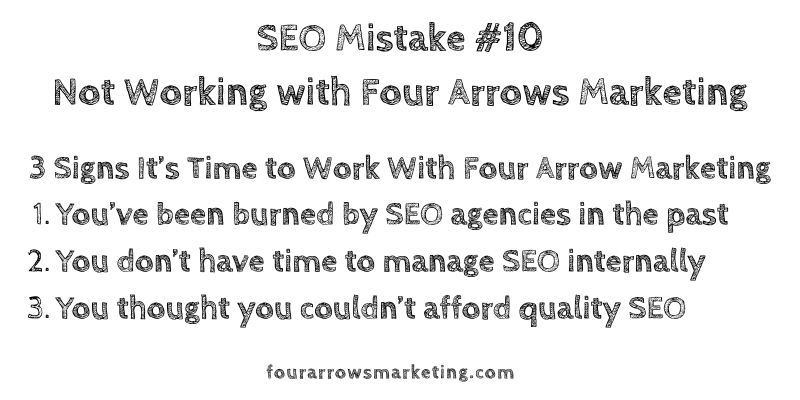
SEO is complex, constantly evolving, and time-consuming. As a small business owner, your time is better spent on what you do best rather than trying to become an SEO expert.
How Working with Four Arrows Marketing Solves These Problems
Four Arrows Marketing is the top digital marketing agency for contractors in Pennsylvania. We specialize in helping businesses like yours generate consistent leads and revenue through proven SEO strategies.
We’re different from other agencies because we focus on two things: relationships and results.
Relationships
You deserve to be treated like a name, not a number. Our clients receive monthly calls, weekly updates, and transparent communication. We’re never too busy to answer your questions or address your concerns.
Results
You deserve a return on your digital marketing investment. We strive to generate at least $3 for every $1 you invest with us. Our monthly performance reports track revenue, leads, cost per lead, traffic, rankings, and visibility so you always know exactly how your investment is performing.
Whether you’re a tree service company, flooring contractor, home remodeling business, or septic service provider, we have the industry-specific expertise to help your business grow.
Our PPC services complement our SEO work to create a comprehensive digital marketing strategy that drives real business results.
Small Business SEO FAQ
How long does it take to see SEO results?
Most businesses start seeing meaningful traffic increases within three to six months of implementing proper SEO strategies. However, highly competitive keywords may take longer. The key is consistency and following best practices rather than looking for quick fixes.
Can I do SEO myself, or do I need to hire someone?
While you can learn basic SEO principles, most small business owners find that their time is better spent running their business. SEO requires ongoing attention, technical knowledge, and staying current with algorithm updates. Working with experienced professionals typically delivers better results faster.
How much should I budget for SEO?
Effective SEO typically requires a monthly investment of $1,000 to $5,000 depending on your market, competition, and goals. Many businesses see a 3:1 return or higher when SEO is done correctly, making it one of the most cost-effective marketing channels.
What’s more important: on-page SEO or backlinks?
Both are essential. On-page SEO ensures your content is relevant and well-structured, while backlinks build your website’s authority. Neglecting either will limit your results. The most successful SEO strategies address both technical excellence and authority building.
How do I know if my SEO is working?
Track the metrics that matter: organic traffic, keyword rankings, leads, and revenue from search. Monthly reports should show progress toward your goals. Be cautious of agencies that only report on vanity metrics like impressions without connecting SEO to actual business results.
Is SEO worth it for small businesses?
Absolutely. SEO provides one of the highest returns on investment of any marketing channel because it targets people actively searching for your services. Unlike paid advertising that stops working when you stop paying, SEO builds long-term assets that continue generating leads month after month.
Why is claiming my Google Business Profile important for SEO?
Your Google Business Profile is essential for local SEO and helps you appear in “near me” searches and the local map pack. This free tool displays your hours, services, photos, and customer reviews. Most people check reviews before choosing a contractor, so if you haven’t claimed and optimized your profile, you’re making it much harder for local customers to find and trust you. Setting up your Google Business Profile takes just a few minutes but can generate leads for years.
How do I know if my website is indexed by Google?
This is a critical issue that can completely eliminate your online visibility. If your website isn’t indexed by Google, it won’t appear in search results at all, meaning all your time and money spent on your website is wasted. You can check if your site is indexed by searching “site:yourdomain.com” in Google. If no results appear, you have an indexing problem. Technical issues like robots.txt blocks, noindex tags, or crawl errors can prevent indexing. Tools like Google Search Console show whether your pages are being indexed and alert you to any problems. Regular technical audits can catch these issues before they cost you significant traffic and revenue.
Ready to Start Generating Revenue With SEO?
If you’re ready to work with small business SEO experts you’ve come to the right place.
Request your free consultation to get started today.
–
Written by Adam Gante, Founder of Four Arrows Marketing. Last updated January 2026.

